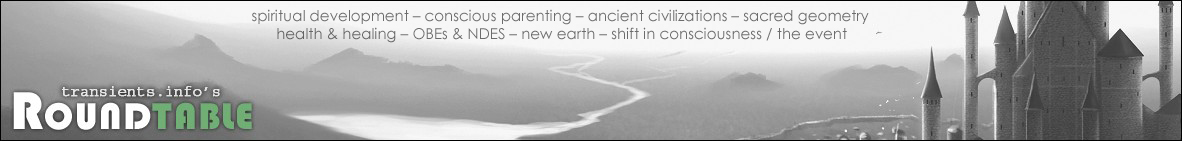Laron
QHHT & Past Life Regression
Staff member
Administrator
Creator of transients.info & The Roundtable
It didn't take long for me to quickly create a bit of festive energy by changing the two banners for the Roundtable; one for the desktop version of the site and another for the mobile version. It was a rough change, but is only temporary after all.
If you would like to give it a go, feel free to — I may just replace what I did with your versions during this month of December. If more than one person submits something then I will rotate them.
Here are the original files which you can download, save, and then modify. Just upload them again on here with your changes. If you give this a go, make sure you modify both images as we need a Christmas version for both mobile and desktop.
Desktop
https://www.transients.info/roundtable/imgs/roundtable_final1.jpg
or

Mobile
https://www.transients.info/roundtable/imgs/roundtable-mobile-final1.jpg
or

If you would like to give it a go, feel free to — I may just replace what I did with your versions during this month of December. If more than one person submits something then I will rotate them.
Here are the original files which you can download, save, and then modify. Just upload them again on here with your changes. If you give this a go, make sure you modify both images as we need a Christmas version for both mobile and desktop.
Desktop
https://www.transients.info/roundtable/imgs/roundtable_final1.jpg
or

Mobile
https://www.transients.info/roundtable/imgs/roundtable-mobile-final1.jpg
or